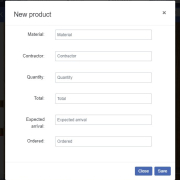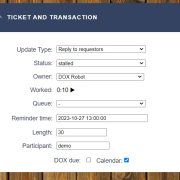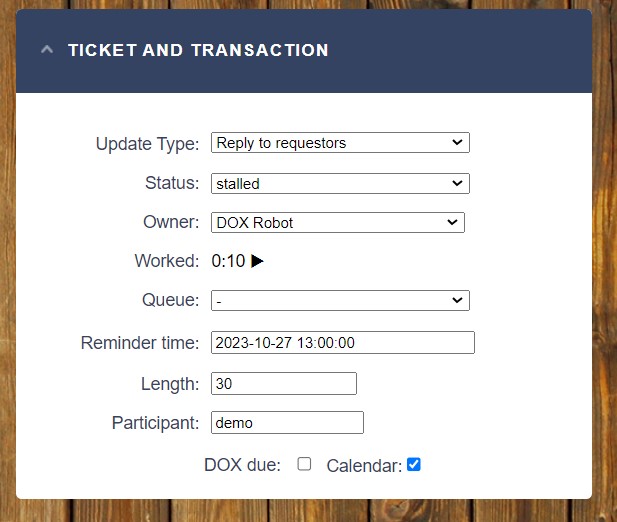RT-Extension-SuperCell
Summary: This new extension of the RT makes managig procurement with using combined areas. It lets you make and change a special „spreadsheet” field. This new feature helps handle purchases in groups, making it easier to keep an eye on current orders without having to keep checking with the people who handle buying things.
Buying stuff for our company just got a whole lot easier with our new extension. It’s like a special field that helps keep track of what we buy, from whom, how much, and when it will arrive.
Here’s why this matters: Imagine you have to check again and again if the stuff you ordered is on its way. It eats up time, right? This new extension cuts down on that, freeing up time for everyone.
With this module, we aimed to make the buying process smoother and put all the information in one central spot for easy access.
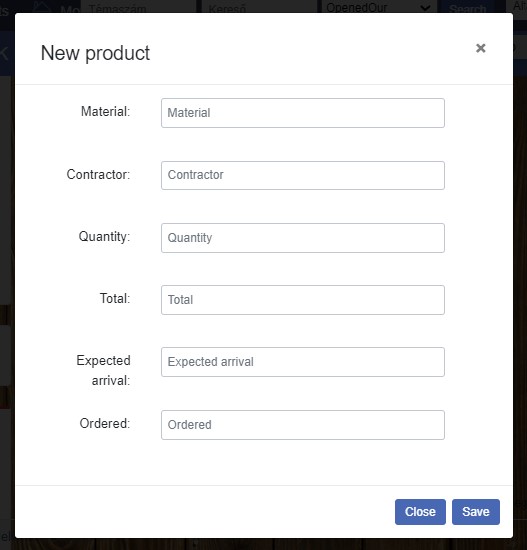
Some cool features:
- Excel Export:
- Like working with spreadsheets? You can now take all the buying info and export it to Excel. It’s a breeze to do and lets you play around with the data in a way you’re used to.
- PDF Export:
- If you need to share the buying info in a clean, professional way, the PDF export feature is your friend. A couple of clicks, and you’ve got your data in a neat PDF file, ready to be shared or printed.
- Data Editing:
- Made a mistake or need to update some info? No worries. This extension lets you edit the data easily so it’s always up-to-date
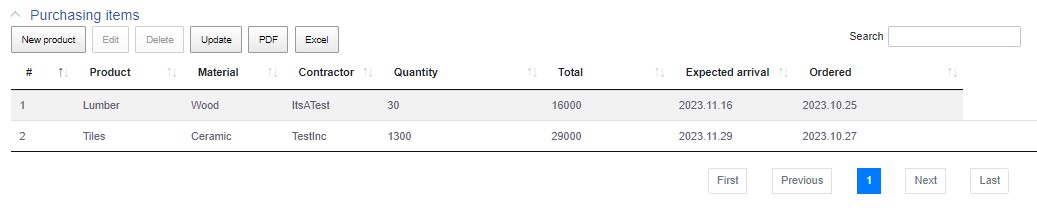
The extension is available in both RT 4.4.x and 5.0.x.
If you have any questions regarding the extension, please contact us: here.